Amazon Simple Storage Service (S3) is one of the core storage services from AWS. S3 Buckets are used by millions of AWS customers, and in this article, we dive into how the performance of S3 can be optimized.
Prefixes
Using prefixes enables scaling for high request rates. S3 supports up to 3,500 writes and 5,500 reads per second per partitioned prefix. Each partition is a logical entity that S3 uses internally to index the object keys. Object keys initially reside in a single partition.

Requests exceeding the allowed capacity results in a HTTP 503 slowdown error. As S3 detects sustained request rates that exceed a single partition’s capacity, it creates a new partition per prefix in your bucket. As the throughput requirement grows for your workloads, the partitioned prefixes scale accordingly without any upper limits on how many partitioned prefixes are used.
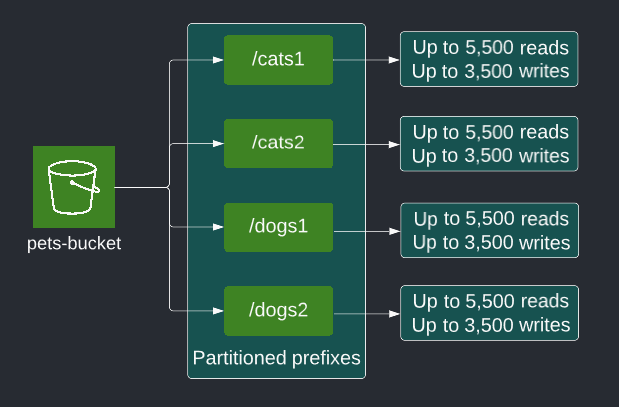
Parallelization
S3 is a large-scale distributed system. To take advantage of its scale, read and write requests to S3 can be parallelized on large objects instead of a single request. This approach helps distribute requests over multiple paths through the network. S3 has no limitations on the number of connections made to a S3 bucket.
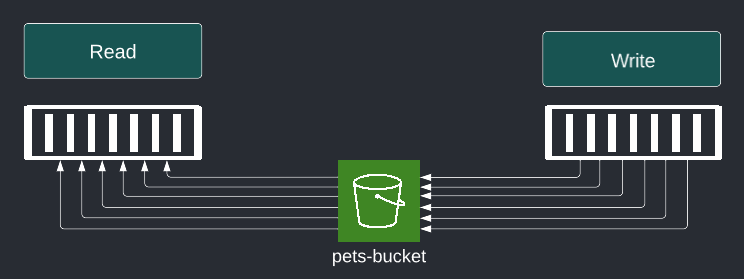
Read with parallel requests
For single large objects the Range HTTP header can be used to download the object in parts, transferring only the specified portion. By using parallel concurrent connections to S3 to read different byte ranges from the same object, it enables higher aggregate throughput versus a single whole-object read.
Write with parallel requests
Similarly a single large file can be written to S3 by uploading it in parts in parallel by using multipart upload. Each part furthermore has the flexibility of being paused/resumed and retried on errors. The multipart upload is a 3-step process:
- Initiate upload
When initiating a multipart upload, AWS S3 provides an upload ID which is a unique identifier against which the parts are uploaded. - Upload the parts
Each part is uploaded against the provided upload ID. Pause/resume and retries are used as needed. - Complete the upload
Once all parts are uploaded, the upload ID can be marked as completed. S3 then assembles the parts together in correct order into a single object.
Timeout & Retries
In highly distributed systems such as S3, a small percentage of connection delays and failures is to be expected. S3 has mechanisms to detect resource overconsumption and reply accordingly. HTTP 503 slowdown and HTTP 500 can be expected during high request rates. To build resilient architectures these 2 techniques can be applied:
- Retries
Retries allow clients to recover from connection failures by resending the same request. It’s a best practice to build retry logic into the applications. When overload causes connection failures, an aggressive retry approach can further increase the overload and delay recovery. To avoid this situation, the retry should incorporate an increasing delay with each subsequent retry attempt. In addition, a random delay should be added to avoid multiple clients retrying concurrently in a similar pattern decreasing the effect of the delay.
- Timeouts
In-flight requests consume resources, such as memory and network connections. Long response times can result in overconsumption of resources. Clients should use timeouts to terminate requests with slow response times to free these resources.
How these 2 techniques are best implemented depends on your S3 workload. Parameters to assess when identifying the optimal timeout and retry count & delay are:
- Fixed-size requests vs variable-size requests?
- Fail-fast or fail-slow?
- User-facing or job?
- Reliable network with low latency or unreliable connectivity?
S3 Select
S3 Select is a feature that allows you to retrieve specific data from the contents of an object using SQL expressions. By reducing the amount of data that S3 transfers, you minimize transfer costs and improve performance.
S3 Select works on objects stored in CSV, JSON and Apache Parquet format. It also works on CSV & JSON objects compressed with GZip and BZip2. The SQL result set can either be in CSV or JSON, nested data only in JSON.
The below example describes a dataset of relational data, on which SQL query will return the first and last name of the person who has the identifier of ‘9346’. This example demonstrates the concept of how a large dataset can be queries within milliseconds in the application via SDKs or via the AWS Console ad hoc.
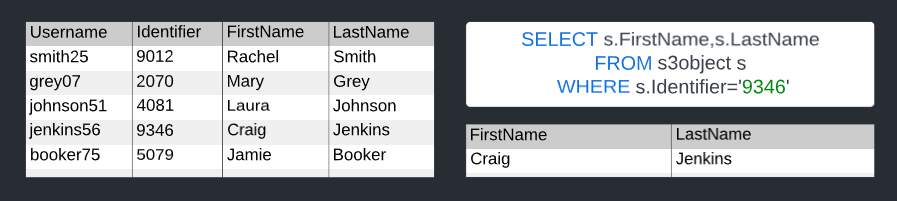
CloudFront
CloudFront is a global content delivery network (CDN) that delivers content to the viewers with low latency and high transfer speeds. CloudFront uses edge locations to cache copies of your S3 content in a location closest to the viewer. The cached content request and response travels a shorter distance than to your S3 region, and thus delivers an improved performance. Non-cached content is retrieved by CloudFront from S3 and cached as needed.
CloudFront uses several optimizations to deliver a high performance, such as TLS session resumption, TCP fast open, OCSP stapling, S2N, and request collapsing. HTTP/1.0, HTTP/1.1, HTTP/2 and HTTP/3 are supported.
Furthermore, direct access to S3 can be restricted, only allowing access to the content from CloudFront. This can be enabled by using origin access identity (OAI). HTTPS encryption can also be enforced if encryption-in-transit between CloudFront and the viewer is required.
S3 Transfer Acceleration
Transfer Acceleration enables fast, easy, and secure transfers of files over long distances between the client and S3 bucket. Transfer Acceleration takes advantage of CloudFront’s global network of edge locations, by routing data closest to the edge, so it travels a shorter distance on the public internet and in majority on the AWS backbone of optimized network.
Transfer Acceleration uses standard TCP and HTTP/HTTPS ports, so it does not require any custom firewall configuration. Transfer Acceleration is ideal for transferring gigabytes to terabytes of data across continents or for uploading to a centralized bucket from across the world.
If your objects are in megabytes, consider using CloudFront instead of Transfer Acceleration.
Each time Transfer Acceleration is used to upload data, it checks internally if it can provide acceleration compared to traditional S3 transfer. If there are no benefits, the data is transferred through standard S3 transfer and no extra charges occur.
AWS provides a Transfer Acceleration speed comparison tool, so a comparison can be made between accelerated and non-accelerated S3 transfer. This tool uses multipart upload to transfer a file from the browser to various S3 Regions with and without acceleration.
To test transfer speed with your bucket and region, modify the URL as following:
CloudWatch
A key part of achieving optimal S3 performance is to get the necessary insight into S3 performance. CloudWatch is a monitoring and observability service that monitors applications and services and provides a unified view of operational health.
CloudWatch uses metrics and dimensions to provide the necessary visualization of the operational health. Metrics represent a time-ordered set of data points, such as number of requests made to a S3 bucket. Dimensions represent a key-value pair of the identity of the metric, such as ApplicationEnvironment=Test. Dimensions can be used for filtering of the metrics.
Metrics and dimensions are visualized in the form of charts and diagrams in a dashboard or used for alarms to notify personnel or automate an alarm response process.
Key metrics provided by S3 are grouped into:
- Storage
Storage metrics monitor the number of objects and the storage consumed. They are enabled by default and do not incur additional charges.
- Requests
Request metrics monitor S3 requests, such as the volume of read and write requests - Replication
Replication metrics monitor the total number of S3 API operations that are pending replication, the total size of objects pending replication, and the maximum replication time to the target region.
Interested in learning more about working scalable and security on S3? Check out this blog by my colleague Steyn!




